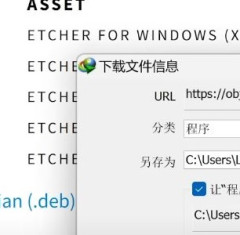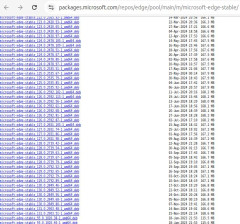这几天弄系统,谨慎之人总喜欢开源放心,windows PE都没有选择最为满意的,后来想到linux可以做简单的维护,且linux的U盘系统上网什么都没有问题,和真正系统一样,这样就找到这几款U盘系统,之前一致用rufus只能win系统下,今天这个Netbootin 可以linux系统下
且这几个都有linux版本,也就是U盘linux也可以下win系统刻U盘启动,实在方便,其中UNetbootin 是绿色便携,只有4.5M,和rufus大小相当,etcher这个比较大,105M,本人喜欢小点的,罗列下站点和可靠的官方下载地址:
1.UNetbootin 官方地址:https://unetbootin.github.io/ windows下载地址:https://github.com/unetbootin/unetbootin/releases/download/702/unetbootin-windows-702.exe
linux安装(
sudo add-apt-repository ppa:gezakovacs/ppa
sudo apt-get update
sudo apt-get install unetbootin
)
bin地址:https://github.com/unetbootin/unetbootin/releases/download/702/unetbootin-linux64-702.bin
2.etcher:官方地址:https://etcher.balena.io/
下载地址:
windows下载地址:https://github.com/balena-io/etcher/releases/download/v1.19.25/balenaEtcher-1.19.25.Setup.exe
Etcher for Linux x64 (64-bit) (zip)下载地址:https://github.com/balena-io/etcher/releases/download/v1.19.25/balenaEtcher-linux-x64-1.19.25.zip
linux deb及rpm:https://github.com/balena-io/etcher#debian-and-ubuntu-based-package-repository-gnulinux-x86x64
3.grubfm(GRUB2 File Manager 官方页面:https://github.com/a1ive/grub2-filemanager,https://a1ive.github.io/grub2-filemanager/)
下载地址: 有好多个语言版本,选个CN的吧https://github.com/a1ive/grub2-filemanager/releases/download/v7.4.0/grubfm-zh_CN.7z
4.Ventoy 官方地址:www.ventoy.net
下载地址:
windows地址(16.7 MB):https://sourceforge.net/projects/ventoy/files/v1.0.99/ventoy-1.0.99-windows.zip/download
linux下载地址(20.0 MB):https://sourceforge.net/projects/ventoy/files/v1.0.99/ventoy-1.0.99-linux.tar.gz/download
livecd地址(这个比较大,要195.6MB):https://sourceforge.net/projects/ventoy/files/v1.0.99/ventoy-1.0.99-livecd.iso/download
放一张我试验的图片: